|
|
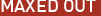 |
|
Making of Audi TT Added on: Sun Oct 29 2000 |
| Page: 1 2 3 4 5 6 7 8 9 10 |
Vehicle Background
The TT began life at the Volkswagen Audi Design Centre in California, May 1994. It is a piece by German/American stylist Freeman Thomas. Romanian designer Romulus Rost was responsible for the interior, clean simple aluminium and leather.
I love concept cars and this because it is one of the few concept cars to make it into production pretty much unaltered.

The vehicle had its debut at the 1995 Frankfurt Motor Show after a 7 month development schedule. It hit the roads in 1997.
Beginning
I hate to admit this as a former box modelling fan but it has to be said that patches have a lot going for them as a modelling technique. They allow you to create very detailed objects.
I hope you have a basic knowledge of 3d Studio Max before starting this, so no stupid questions! However if you do run into a problem or I have not been clear enough in a certain area of the tutorial then feel free to email me.
The picture above shows my TT as it is now, still a lot to do on it but body done. Talking you through all the body would be a very long task so prepare to think for yourself at certain points.
Disclaimer: This is how I made my TT with my miniscule 2 months of max experience and is by no means the only way / right way to go about the task.
First you start off going to the Create->Geometry->Patch Grids menu and choose Quad Patch. Create a Quad Patch with a width of 300 and a length of 300 in the left viewport. Always create a patch with width and length the same and the size of 3,30,300,3000,etc. That is because if you choose the sub object 'vertex' now your control points will be on a grid intersection. Don't get it? Just do it, and don't think about it :) You should now have this in the Front viewport:

|
 |
|
|



