|
|
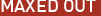 |
|
Making of D'ni Firemarble Holder Added on: Sun Dec 31 2000 |
| Page: 1 2 3 4 5 6 7 8 9 |
Before I start with this tutorial I'd like to make a few notes:
1 - I'm probably one of the world's worst tutorial writers.. you have been warned!
2 - I'm doing this under threat of bodily violence from Pedja, so if I don't write it I'm in trouble ;)
3 - This isn't going to be super detailed, but anyone with a reasonable level of Max proficiency should (hopefully) do OK with it. It's written for housebroken beginners and intermediate level Maxers who don't want hand-holding all the way.
4 - Your end results, if you render the supplied file, should look similar to the original picture supplied. However, the file is a slightly simplified version so it won't look exactly the same. BTW, use 'Render Region' to get the right shape or crop afterwards as it's ugly with the default aspect.
5 - All Axis settings are based on a user views where Z = UP unless otherwise stated. I almost always work in User Views.
6 - Tutorials like this are not the 'right' way to do things, it's just the way I did it.
7 - It was made in Max 3.1 and may bitch about not finding 'Ghost' plugins.. ignore it.
I'd like to thank Neil Blevins for providing the inspiration for the picture as well as some of the mesh and materials, and Pedja for hosting a great site and giving me the opportunity to embarrass myself in public on a grand scale.
A little background info first, the idea for this picture came originally from my work at Cyan and the D'ni civilisation which Cyan created. Just so you know, a firemarble is a small sphere which glows, this is placed in a holder, essentially making a torch.
Onto the fun...
Lining up for part one: Shaping
The first thing to do is draw out the splines (shapes) which will make up the major objects, these are the glass handle, the brass fixing ring, the brass holder itself and the brass retaining spring, labeled in Fig.1 as Handle, Ring, Holder and Helix. All other objects are standard Max primitives.
When making a symmetrical object like this it often helps if you first setup a datum line to represent the object center and lathe axis (seen in Fig.1 as 'Axis' in yellow). The Handle and Ring are both Bezier splines, the Holder is a linear spline and the Helix is one of the default Max spline primitives. Except for the Helix, these have been drawn so they overlap and fit together as the modeling progresses for easier visual referencing.

Fig.1
|
 |
|
|


