|
|
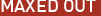 |
|
Afterburn: Advanced Explosions Added on: Mon Jul 09 2001 |
| Page: 1 2 3 4 5 6 7 8 9 10 |
We're nearly finished with the Afterburn area, so far what we've done is set up the colours of Afterburn so it goes from bright orange to red and then to black as it explodes out and then dies. We've told the particles to stretch a bit as they shoot out (particle velocity) and to grow big quite fast rather than slowly through using graphs.
We've also specified the particles age ect. manually. So now we'll work on the density and shape of the fire by using the 'Noise Shape Parameters'. So go down to 'Noise Shape Parameters' and adjust the gain value to .58 and the bias to .63 and keep the type on 'Turbulence'.
What this does is alter the pattern (the shape and look) of the fireball. If you click on the bottom right little box in the corner of the black box on the right then you can see a preview of what it looks like. Try adjusting the values a bit if you haven't used Afterburn much just so you can see what these values do, you can also change the type from turbulence to one of the many other algorythms used for the shape but make sure you change it back before you continue on.

Now change the 'Density falloff by radius' from none to Linear. This basically does what it says it does, it controls the falloff of the shapes density.
Finally we want to change the density and a few other of the settings down the button under 'Noise Animation Parameters'.
First of all change the density to 2.0 and right click on the AFC controller and enable it so you can adjust the high value to 0.0. This will make the fireballs have 0 density when they die so they won't just disapear but rather fade off.
You can control the ramp a bit if you want to keep them dense a bit longer before they begin to fade if you want, but it isn't a necessity.
Change the 'Noise Size' to 5.0 to start off with and enable the AFC controller and change the high value to 25.0.
The Noise Size is how big the turbulence pattern is that we made before, wheather it's small and scattered or very big.
If it's smaller then each ball will appaer to have more pattern on the edges, whereas if the size is bigger it might just be one giant pattern. Now also change the 'Noise Levels' to 5. This will just give the pattern a bit more detail so it doesn't look too soft.
Adjust the motion drag to 15 and the phase to 2.0. Enable the graph and make the high value 75.0. The reason to make the low value 2.0 rather than just plain 0 is that the pattern jumps for some unknown reason if it goes from 0 up, so it's best to avoid that and give it a bit of a higher value to start on it. What phase does is phase the shape of the fire.
|
 |
|
|


