|
|
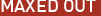 |
|
Introducution to Polygonal Modeling Added on: Sun Aug 20 2000 |
| Page: 1 2 3 4 5 6 7 8 9 10 11 12 13 14 15 |
Each of the fingers must be extruded separately, since they share common edges, and cannot be extruded separately. Extrude each of the would-be fingers out by a little bit, and scale each of those fingers so that when each of those are extruded they do not intersect.
After these tiny stubs have been made, extrude these stubs, one at a time or all together, it doesn't matter. Extrude them three times for the three segments of a finger. Having square fingers isn't that interesting, and tend to produce very plain, glove like hands. Hands are easier to do than most other body parts, mostly because you can stare at it at any angle.
Variation is the important part for the fingers, check out your own hand, and the fingers change direction at every joint. The joints on the fingers are also slightly wider than the rest of the fingers. After a little bit of tweaking, and a bit of edge dividing where joints are wider.
Thumb
The thumb is a weird digit, it really extends like a lump of flesh from the side of the palm. Its point of joining is from the end of the wrist to about 3/5ths along the palm's edge. Basically, it is the same length of the pinky finger.
To make the thumb, divide the side of the palm so that there is a group of faces of the size described above, so that the thumb may be extruded. Extrude these faces out to form the first joint of the thumb, and scale these down by about 60%. Extrude these faces twice more, to produce the other two joints.
Thumbs are quite strange digits, they can be anatomically wrong, but look fantastic, and be almost correct and look way off. The simplest way to manipulate your currently half-made thumb is just hold yours out in front of you, and move vertices around until it looks pretty right. Shown below is the thumb that was made, without a fingernail.

Palm
After the general shape of the hand and fingers have been made, its pretty easy to tell it's a hand, but the palm needs shaping quite a bit. The biggest think about the palm is the indentation in the middle of the palm.
To do this, I made knuckle like bumps on the palm side of the hand (opposite the actual knuckles on the hand) by more edge dividing, turning and vertex moving. By the same token, make the real knuckles on the hand in a similar way, but make them more pronounced, especially the on for the middle finger, since it is slightly bigger than the other knuckles for some reason.
After much piss farting around the hand looks as shown. I did the fingernails on the hand, which is covered in the next section, but I did them first, but it doesn't make any difference.
|
 |
|
|


