|
|
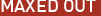 |
|
Compositing: Pyrotechnics Added on: Sun Nov 26 2000 |
| Page: 1 2 3 4 5 |
If you are lucky enough to have access to some explosion videos read on, if not, skip this paragraph.
Okay Create a 2d plane and apply planar uv mapping to it. Go to the material editor and select a new material, as before give it 100% illumination and no shinyness. Select the diffuse slot and put your explosion video into there. In the time area of the diffuse slot make it playback at .8 instead of 1.0 and tell it to start on frame 1 and to hold when it�s finished playing.
Go back to the main material and clone the diffuse slot to the opacity slot (or if you have alpha channels for the explosions then use the alpha channel for it instead of the actual RGB luminance values) Assign this material to the 2d plane.
Now rotate, move and scale the plane so that it faces directly at the camera and it�s nested right in the middle of the house.
If you try to render, not only does your house blow up nicely but a giant explosion of fire projects out of the house. One thing we need to do now is create a mask. A mask protects areas of the video from being effected, so that the explosion won�t blow up a couple of houses like it is at the moment.
For this we go back into photoshop and we paint a black and white mask, black being the areas we want to protect and white being the areas we let max effect. Below you will see an example of what I am talking about.

Though this is a very rough and ugly mask I have selected critical areas of the photo that need to be protected. Primarily outlining the houses in front of the explosion so that instead of the fire and house sitting on top of the video like it is currently, it will actually fit in behind some areas of the video.
Go to video post and insert the scene event, as well as the original plate, select the two and click "add image layer event" and then select alpha compositor from the layer event window. Go down to Mask and select files and select the mask. Change it from alpha to "luminance" after clicking "enabled".
Render the video now and see what I mean.
|
 |
|
|


