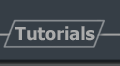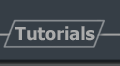|
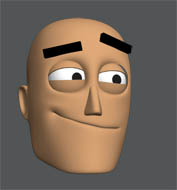 |
This
video shows how to take a morph target and split it in to Left
and Right targets that, when blended together, make up the
whole target. This way you can have more control over
your facial expressions. This process requires
PasteVertexBuffer
plugin, which you can download
Here.
It's a sweet plugin that is free for personal use and very
very cheap for commercial use. I also advise getting
Transmographier,
which is another awesome tool that lets you make morph targets
much faster. |
Quicktime Version 2.5 megs (requires quicktime 7
and actually better quality then divx)
Divx6 Version 6
megs (sorry, I'm not a compression guru, quicktime
quality seems to be actually better) |
|
Btw, if you want nifty viewport controls for your facial setup
that is somewhat like Jason Osapa's "Stop Staring" controls,
and you're like me ( not script savvy) , try
Morph Controls V.22 by Mark Tsang.
It's in his downloads and then scripts page. |
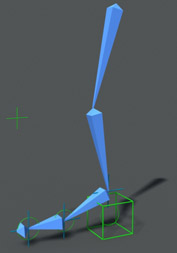 |
This is a video tutorial
showing how to set up a leg with IK, Reverse Foot Setup, and a
dummy with a custom attribute for foot roll. (pretty old video
and I don't setup my feet this way anymore since it's pretty
limiting in controls. The concept can still apply for a
better foot setup, though. I would advise splitting toe
roll in to a separate attribute. Check out my free
LowMax rig's foot setup for a setup that gives better control
over the foot) |
|
Foot_Roll.avi
6 megs, uses Techsmith codex. Get Techsmith
here
|
|
|
|
|